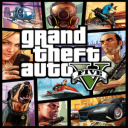Windows 11 Features: What's New in the Preview
Oct 21, 2023

As Windows 11 continues to evolve, enthusiasts can engage with various features currently available through its preview. Unveiled initially on June 24, 2021, and officially launched on October 5, the same year, Windows 11 is now the default operating system for many laptops. Windows continues its development cycle to bring the latest updates and features to its users, and you can have an early look into these changes through the Windows Insider Program. The program allows access to the preview of new updates like Windows 11's 2022 update or version 22H2 before it's widely available. Now, you can try out Windows 11's key features like Copilot in the upcoming Windows 11 23H2. Notably, there's a guide for anyone considering joining the Windows Insider Program. Now, let's have a look at what you can explore with Windows 11 right now.
Desktop Environment
Utilizing Copilot
One of the most significant developments in Windows 11 is called Copilot, which is available for everyone in the Beta channel. Windows Copilot allows users to ask complex questions via Bing Chat, write stories, or even create images. It can summarize a webpage from Edge, take a screenshot, or switch to dark mode. More features are set to come for the Windows Copilot in the future. In the latest Windows 11 Dev Channel build, Microsoft is enabling the use of Copilot with the Alt + Tab keyboard shortcut. The Copilot thumbnail will show up among other open window previews with this setup.

Quick Settings Changes
Microsoft is testing a change in the Quick Settings in their Canary Channel build 25967. Now, when pressing Windows Key and A, some Windows Insiders will notice a scrollable list of icons. This update means that some Insiders no longer need to edit the list but scroll and rearrange the quick actions.
Taskbar Updates
Windows 11 now allows users to ungroup apps on the taskbar, displaying individual windows for the same app separately with every open window labeled. Other recent improvements include diagnosing network problems directly from the taskbar's network icon. The notification icon has also been redesigned, and it no longer shows a notification count.
Start Menu Improvements
In Windows 11 build 25227, users can see notification badges over their profile picture, indicative of an action needing to be taken. Microsoft has also enabled richer file previews in the Start menu's Recommended section while supporting more relevant website suggestions based on the user's browsing history. A new ranking model for file suggestions is also in progress but is currently available only in Dev.

Design Changes
To maintain a harmonized user interface, Microsoft has updated the compatibility dialogue, which appears when incompatible apps are run in Windows 11. Other design tweaks include a redesigned connection bar for Remote Desktop connections and a modernized Windows Security dialog for firewall notifications. The system tray printer icon has also been updated.
Windows Spotlight Upgrades
Windows Spotlight received an upgrade in the Dev channel's build 23451, offering users a full-screen interface with more image information, related image searches, and more, including 4K images for high-quality backgrounds.
Snap Layouts Suggestions
Finally, Windows 11 is experimenting with a new look for the Snap Layouts flyout, starting with build 25300 in the Dev channel. This feature effortlessly fills in the rest of the slots in a layout. However, this is only available for select Insiders.
Improved Audio Mixer
The audio mixer has been redesigned, allowing users to quickly adjust the volume for specific apps and enable spatial audio when available. There's now a shortcut (Windows + Ctrl + V) to instantly open the volume mixer.
![]()
Better Weather Icons
The weather icons used by the widgets on the taskbar have been redesigned in the Canary channel to have a higher contrast based on the system theme.
File Explorer Design Enhancements
Improvements have been made to the File Explorer's pane to offer more information about the file, including the file's history, related files, and email discussions from Outlook. Furthermore, the address bar and menu have been redesigned for better accessibility to files and folders. For users with Azure Active Directory accounts, a carousel is now available at the top of the Home page with recommended files.
Tab Management in File Explorer
On both the Developer and Beta channels, File Explorer now supports tab dragging and merging, allowing movement between windows.
Improved Privacy Protection
For running full-screen apps, notifications will now be hidden by default to protect user privacy, with access to view specific notifications through a prompt. Windows 11 will also monitor users' notification interaction behavior and prompt users to turn off notifications from frequently ignored apps.

Windows Location Panel Enhancements
On the Canary Channel, improvements have been implemented for Windows Location, with new controls to manage which apps can access Wi-Fi network listings for determining location. Whenever an app asks for location access, there will be a prompt, enhancing privacy.
Windows Ink Functionality
Windows Ink has seen changes, giving users the ability to write directly on text fields using a pen rather than a dedicated handwriting panel. However, this is only available for those using English (United States) as their system language.
Improved File Sharing
A redesigned share dialog that matches the Windows 11 aesthetic and has a search bar for finding Outlook contacts quicker is being tested. It also allows for faster file sharing via Wi-Fi Direct connections.
Windows 365 Integration
Windows Insider users can now test switching between local desktops and cloud desktops powered by Windows 365 using the Task View button.

Enhanced HDR Background Support
Users with HDR-capable monitors can now use HDR images as their desktop background in the JXR format, providing images with a higher dynamic range to preserve details. This feature is available on the Developer and Beta channels.
Task Manager's Updated Settings Page
The Task Manager settings page has received a revamp to align with Windows 11 design principles and provide a cleaner layout. This update can be found in the Canary, Dev, and Beta channels.
New Animations and Labels for Desktop Switching
Switching between virtual desktops now includes labels identifying the current desktop at the bottom of the screen. New animations have also been added to enhance this process. Currently, this feature is exclusive to the Canary channel.

Revamped Settings Home Page
Windows Insider Channels now feature a new home page for the Settings app. It provides quick links relevant to your settings, including recommended ones, along with Microsoft account details and personalization options. The home page learns from user habits, displaying settings most relevant to you.
Better Account Management by Microsoft
Improvements have been made to your account information page, making it easier than ever before. Information about perpetual Office 2019 or 2021 licenses linked to your account is visible here, too.
Network & Internet Updates
In Canary Channel, Wi-Fi, and Ethernet connections, summary pages display gateway information directly under the network adapter options link, plus security keys of Wi-Fi networks are visible, too, for sharing purposes. Microsoft has introduced daily and weekly limits for network usage featured in Advanced Network Settings, which indicates how much these limits have been exceeded - available in Dev and Beta Channels only currently. Canary Channel users will also find QR codes useful when wanting to share network information with others via the Wi-Fi password property viewing option.

New animations were added within side menu icons, creating more visual appeal during category switching within the side menu - making the interface feel more engaging overall.
Selective users may see these animated icons starting to build 25197 exclusively available to Windows Insiders via the Canary channel only, though right now, unfortunately.
You can now utilize the dynamic refresh rate feature if your external monitor supports 120Hz or higher refresh rates similar to built-in displays on select devices - currently only available in the Canary channel starting to build 25206.
In conclusion, Windows 11 continues to evolve, with numerous updates being tested in the Insider Channels. The platform's Task Manager, Settings Home Page, and Network & Internet settings, among others, have been given a significant revamp. Other features, such as dynamic refresh rate support for external monitors and Auto Color Management, have also been introduced. Voice access and Narrator improvements have focused on enhancing accessibility for users. In addition to system updates, built-in apps like Paint and the Clock App are also receiving new features and enhancements.