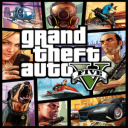Mario Kart 8 Deluxe: How Smart Steering Impacts Your Racing Experience
Jun 06, 2025

If you’ve spent time playing Mario Kart 8 Deluxe, you might have noticed your kart steering itself on sharp turns or off the track. This is all thanks to the game’s Smart Steering feature, which, by default, is switched on in Mario Kart 8 Deluxe. Many players, especially experienced ones, find this assist can change the way the game feels and even prevent you from taking certain shortcuts.
Smart Steering aims to make Mario Kart more approachable for beginners, helping keep karts on track and reducing the frequency of falls. This can be extremely useful for young kids or players who are just getting to grips with the racing mechanics. However, as your skills improve, you might find Smart Steering limiting, as it restricts tight turns and creative routes.
Turning off Smart Steering isn’t complicated once you know where to look. Before a race, simply bring up the kart customization screen, and press the small "+" or "-" buttons to reveal steering assists. There you can toggle Smart Steering on or off by pressing the corresponding button. The game will indicate your selection with a handy icon, so you can always be sure of your current setting.
It’s important to note that with Smart Steering enabled, certain tricks and shortcuts won’t be available during races. Without the assist, you’ll have greater control and the full challenge of the tracks. Players looking to master their racing lines or shave seconds off their times will benefit from steering autonomously, learning to handle turns and hazards as intended.
Whether you’re new to Mario Kart or a seasoned competitor, understanding Smart Steering can dramatically affect your gameplay experience. Give both approaches a try and see which works best for your style. Ultimately, customizing the assists to your needs will make each race more enjoyable, challenging, and rewarding.