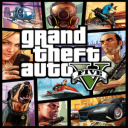Mastering Minecraft: The Essential Guide to Survive, Thrive, and Build Your World
Jun 06, 2025

Are you ready to enter a blocky world where your only limit is your imagination? Minecraft is more than just a survival game—it’s a creative canvas, a puzzle, an adventure, and a unique social platform. Whether you want to brave dungeons, build a giant castle, or invent wild machines, this guide has all you need for an incredible start. Get ready to uncover the secrets that make Minecraft the most played game of all time, and learn how YOU can thrive in it!
Curious how pro players survive their first night? Want to master redstone and mob farms, or build awe-inspiring cities? This is your step-by-step guide from noob to pro—with smart tips, easy English, and a friendly tone. Let’s dive in!
How to Start Playing Minecraft
Choose Your Mode: Survival, Creative, Adventure
Minecraft offers several game modes. When you start, you’ll usually choose between:
- Survival: Find food, gather resources, and stay alive. Watch your health and hunger bars!
- Creative: Unlimited resources for building, no enemies or health—perfect for experimenting.
- Adventure: Play custom maps with special rules. Great for stories or puzzles made by other players.
- Hardcore: Like Survival, but one life only! If you die, the world is deleted.
- Spectator: Fly through blocks and observe the world, but you can’t interact.
Setting Up Your First World
Pick “Singleplayer” or “Multiplayer” and click “Create New World.” Name your world, select your game mode, and explore options like bonus chests or seed codes. Worlds are random unless you input a seed—a special code for unique layouts and biomes.
Surviving Your First Night

The first ten minutes matter—monsters spawn at night. Here’s how to prepare:
- Punch trees: Use your hands to gather wood quickly.
- Make basic tools: Turn wood into a crafting table, then make a wooden pickaxe, axe, and shovel.
- Find shelter: Dig into a hill or build a quick hut from dirt or wood before sunset.
- Light it up: If you find coal, craft torches. Otherwise, try to make charcoal by burning wood.
- Stay alert: At night, avoid open areas. Zombies, skeletons, creepers, and spiders are dangerous.
Basic Crafting & Resource Gathering
Minecraft’s main mechanic is crafting. Everything—tools, weapons, food—comes from combining items at a crafting table.
- Tools: Wood, stone, iron, gold, diamond, and netherite. Better tools = faster work and more durability.
- Food: Punch grass for seeds, find apples, or hunt animals like sheep, cows, and chickens. Eat to refill your hunger bar.
- Mining: Dig down (carefully!) to find coal, iron, and stone. Never dig straight down—lava is lethal!
Level Up: Exploring, Building, and Adventure
Exploring Biomes and Finding Resources
As you explore, you’ll find forests, deserts, oceans, caves, and snowy mountains. Each biome has special plants, animals, and dangers. Try to find villages for free food and items, or explore caves for treasures and rare minerals. Always carry a map or make landmarks to avoid getting lost.
Building Your Dream Base
A good base keeps you safe and helps you progress. Start simple:
- Build with what you have—wood, dirt, stone.
- Make a door and block windows to keep out monsters.
- Light the area well to stop mobs from spawning inside.
- Add storage chests and a furnace for organization and smelting ores.
- Upgrade with iron doors, moats, gardens, animal pens, and even automatic farms.
Crafting Advanced Items
When you find iron, you can make stronger tools and weapons. Later, discover diamonds and eventually netherite for the best equipment. Combine items for armor, shields, bows, and new blocks. Use redstone to create machines—like self-harvesting crops, secret doors, and elevators!
Meet the Mobs: Friends, Foes, and Pets
Types of Mobs
- Passive: Animals like cows, pigs, chickens, sheep, and horses—good for farms and food.
- Neutral: Wolves, bees, endermen, llamas—won’t attack unless threatened.
- Hostile: Zombies, skeletons, creepers, spiders, Endermen (if looked at), and more—these will attack on sight or in darkness.
How to Tame Pets
- Cats: Use fish to tame stray cats in villages.
- Dogs (wolves): Feed bones to wild wolves in forests.
- Horses: Click repeatedly to ride, then use a saddle.
Redstone and Automation: Basic Machines for Beginners
Redstone is Minecraft’s version of electricity. With it, you can build simple machines and even complex computers!
- Doors & Traps: Use redstone dust, torches, levers, and pistons for secret doors or auto traps.
- Simple Farms: Automate wheat, carrots, and potatoes with dispensers and water channels.
- Lighting: Set up switches to control indoor and outdoor lamps.
Adventuring to the Nether and the End
How to Enter Other Dimensions
- Nether: Build a portal frame from obsidian, light it with flint and steel. Beware: The Nether is full of fire, lava, and powerful monsters.
- The End: Find enough Ender Pearls and Blaze Powder to make Eyes of Ender. Use them to find the End Portal in a stronghold. Prepare for battle against the Ender Dragon!
Best Tips for Dimension Travel
- Always prepare with extra gear, food, and blocks for bridges.
- Leave a chest near your portal in case you die.
- Bring a map and compass; it’s easy to lose your way.
Multiplayer and Online Play
How to Join or Host a Server
Playing with friends or meeting new people is easy! You can:
- Join an official or public server—find popular servers online (Hypixel, Mineplex, etc.).
- Host your own LAN world for local play.
- Rent or set up a private server for more control.
- Use Realms for a simple, paid, private world hosted by Mojang.
Safe and Fun Online Play
- Use unique passwords and don’t share personal info.
- Follow the server’s rules and respect other players.
- Watch out for griefers and trolls—only trust people you know!
Customization: Mods, Skins, and Texture Packs
Make Minecraft YOUR game! Change how things look and play:
- Skins: Download or design new character looks at Minecraft.net or skin websites.
- Texture Packs: Change how blocks, mobs, and items appear—get more realistic or cartoonish worlds.
- Mods: Add entirely new features: more animals, advanced machines, mini-maps, weather systems. Always use trusted websites and back up your saves.

Quick Survival Tips for Beginners
- Always carry some food and basic tools with you.
- Craft a bed early so you can sleep through dangerous nights.
- Mark your path with torches or tall blocks to avoid getting lost.
- Upgrade your armor and weapons as soon as possible.
- If you hear “creeper ssssss”—RUN!
Conclusion: Level Up, Explore, and Create!
Now, you’ve got all the basics to become a Minecraft master. Remember: There’s no wrong way to play—survive, build, explore, or create epic adventures with friends. Minecraft is all about what YOU want to do. Try new things: invent complicated machines, decorate your base, or challenge yourself by going to the Nether or The End.
Keep learning from other players, watch tutorials, and most important—have fun! Every time you play, Minecraft offers something new. So, punch that first tree and let your adventure begin!
Bonus Useful Tips
- Try different game modes—each will teach you something new.
- Check out popular YouTubers for inspiration and tricks.
- Practice using shields and timing attacks for tough mobs.
- Redstone can seem hard, but start simple: try making doors or lights work with a switch.
- Don’t be afraid to ask for help—Minecraft forums and communities are super friendly!