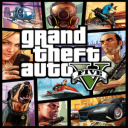The Ultimate Beginner’s Guide to Roblox: Create, Play, Earn!
Jun 06, 2025
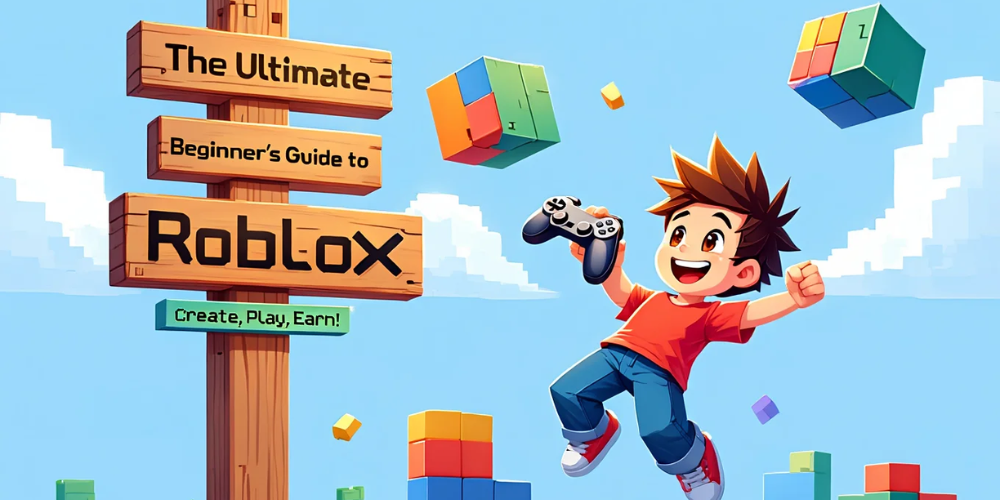
Roblox is more than just a game—it’s a platform full of endless possibilities where you can play, create, and even earn money! Whether you want to play exciting games with friends, build your own amazing worlds, or become a developer, Roblox has something for everyone. In this guide, you’ll learn how to jump in, explore the top features, and unlock all the cool things you can do in Roblox. Ready to start your adventure? Let’s go!
Why is Roblox so popular? Millions of players from across the globe come to Roblox for its fun, creativity, and huge online community. With easy-to-learn tools and thousands of games to explore, it’s the perfect place for both beginners and future game creators. This guide will show you everything you need to know, step by step.
What is Roblox?
Roblox is an online platform that lets you play user-created games, make your own games, and chat with friends. Roblox is not one single game, but a sandbox where anyone can be both a player or a creator. The platform is free to join and works on PC, mobile devices, tablet, and even Xbox. If you love games, socializing, or learning how things work behind the scenes, Roblox is the perfect place to start.
Why is Roblox Special?
- Thousands of Games: Action adventures, simulators, role-playing, and more made by other players like you.
- Create Your Own Worlds: Use easy tools to bring your ideas to life – no pro coding skills needed!
- Community: Meet friends and join groups with similar interests from all over the world.
- Earn Money: Create games and items people want, and earn real money by selling them on the platform!
How to Start with Roblox

Step 1: Make Your Free Roblox Account
Visit the official Roblox website. Click “Sign Up” and fill out your date of birth, username, password, and choose your gender. Please, use a safe and unique password.
Step 2: Download and Install Roblox
After creating your account, you need to install the Roblox player to play games. Click on any game and Roblox will guide you through the quick install process. For mobile devices, search for “Roblox” in the App Store or Google Play.
Step 3: Personalize Your Avatar
Roblox lets you customize your character (avatar) with cool clothes, hats, faces, and even animations. Explore the Avatar Shop to change your look for free or buy extra styles with Robux (Roblox’s currency).
How to Play Roblox Games
How to Find and Join Games
- Use the search bar to look for popular, featured, or new games.
- Check user ratings and reviews before jumping in.
- Click “Play” to jump straight into any game that catches your eye.
Popular Roblox games include “Adopt Me!”, “Brookhaven RP”, “Blox Fruits”, “Pet Simulator X”, and many more. Try different genres to see what you enjoy!
Understanding the Game Interface
- Menu: Usually, pressing “Esc” opens the settings or lets you quit the game.
- Chat: Chat with other players safely while playing by using the chat bar in most games.
- Leaderboard: Keep track of your score or status compared to other players.
Game Controls
Controls change from game to game, but most use the WASD keys to move and the mouse to look around. On mobile, simply tap and drag to move and control your camera. You can always read the description of each game for specific instructions.
How to Create Your Own Roblox Game
Why Create Games on Roblox?
- It’s fun and lets you express your creativity!
- You can learn valuable skills like scripting, building, and game design.
- It’s possible to earn Robux, which can be exchanged for real money!
Getting Started with Roblox Studio
Roblox Studio is the program you use to create games and worlds. It’s free and comes with many templates to make your first game easy. Here’s how to start:
- Go to the Roblox website and click “Create”.
- Click “Start Creating” and install Roblox Studio if you haven’t already.
- Open a template (Obby, Racing, Tycoon, etc.) or start from scratch.
Basic Building Blocks
- Parts: The basic blocks you use to build shapes and objects.
- Terrain: Add mountains, water, or hills to make your world interesting.
- Models: Collections of parts you can find in the Toolbox and use in your games (for example, cars, trees, or houses).
Intro to Scripting
Lua is the coding language for Roblox games. Don’t worry—it’s simple, and you can start by copying and editing scripts from the Toolbox or online tutorials. There are tons of free resources on YouTube and the Roblox Developer Hub.
Publishing and Sharing Your Game
When your game is ready, click “File” > “Publish to Roblox As” and give your game a name. Decide if it should be public for everyone or private only for friends. Share your game link with others and get feedback to improve!
Roblox Currency: What is Robux?
Robux is the virtual currency on Roblox. You can use Robux to buy avatar items, game passes, special abilities in games, and even pay for game advertising. You can buy Robux with real money, earn them from creating games, or by selling items if you have a Premium membership.
How to Get Robux
- Purchase Robux through the Roblox website or app
- Sell game passes or in-game products in your own games
- Create and sell clothing or accessories in the Avatar Shop (requires Premium)
- Join the Roblox Affiliate Program
Remember, never trust sites or people offering “free” Robux. Only use official Roblox methods to stay safe.
Roblox Safety: Protect Your Account and Privacy
Roblox is a playground for fun and creativity, but safety comes first:
- Enable Account Pin & 2-Step Verification: This makes sure nobody can hack your account.
- Use Safe Chat Settings: Parents can control who you chat with.
- Avoid Sharing Personal Info: Never give away your real name, address, or password—even to friends!
- Report Inappropriate Content: Use the in-game menu or Robox website report features.
Joining the Roblox Community

Friends, Groups, and Communities
Make friends by sending friend requests to players you meet. Join groups to meet others who love the same games, or even create your own group. Roblox also has developer forums and Discord servers—great places for learning and collaborating.
Top Roblox Events and Updates
- Seasonal Events: Enjoy special in-game rewards and activities during holidays.
- Game Jams: Compete with others to make games in a short amount of time.
- Official Roblox Awards: Celebrate top creators and games each year.
Advanced: Tips for Future Developers and Entrepreneurs
How to Make Your Game Popular
- Promote your game through social media and Roblox groups
- Keep updating your game to add new features and fix bugs
- Listen to player feedback and improve based on what players want
- Offer limited items or badges to attract players
Monetize Your Creations
Once your game gets players, think about adding game passes, paid items, or VIP access. Always provide value and never charge for basic gameplay—focus on cool extras.
Remember, you need a Roblox Premium membership ($) to sell items and cash out Robux for real money.
Conclusion: Your Roblox Journey Awaits!
Roblox is a place where your imagination becomes reality. Whether you love to play, build, or even start a business, you’ll find your place in this global community. Stay safe, be friendly, and never stop learning—your first game or big idea is just around the corner!
- Start small—play and experiment with games
- Join groups and talk to others for inspiration and help
- Follow official Roblox news for updates and tips
- Always use safe and official channels for Robux and communication
Now, sign up and discover for yourself why Roblox is the top social gaming platform in the world. Enjoy your adventure!